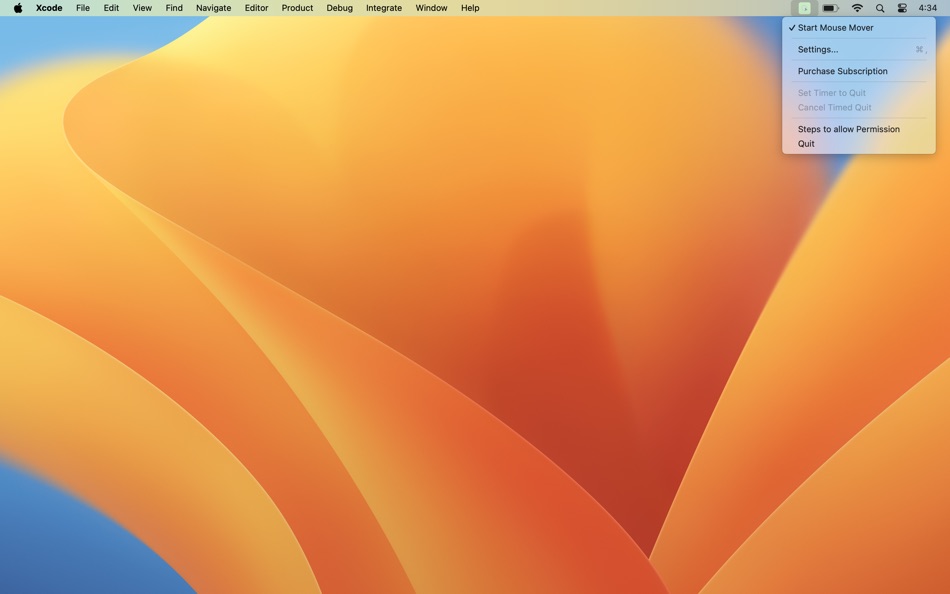| Developer: | Harshad Jadav (12) | ||
| Price: | * $0.99 | ||
| Rankings: | 5 (1) | ||
| Reviews: | 0 Write a Review | ||
| Lists: | 1 + 0 | ||
| Points: | 3 + 0 ¡ | ||
| Points + 1 | |||
Description
Mouse Mover is most use to Auto click/move to keep your Mac awake.
When you have some lengthy task for your computer to do, it's annoying to have to turn off your screensaver and turn off the sleep timer, only to have to turn it all back on again when you're done.
Mouse Mover just wiggles your mouse every once in a while, keeping your machine awake and happy.
When you want to stay awake, run it. When you don't want to, quit it.
You can even run it while you're working, because you can set it not to wiggle your mouse unless your computer has been sitting idle for a while.
[Features]
• Set mouse click interval as per your wish to move mouse
• Auto start Mouse Mover on login machine
[Additional Features]
• Hide & Show app logo on screen
• Start & Stop timer to Quit Mouse Mover
• Stop Mouse mover for specific app running on front
• Validate Mouse mover on battery
• Validate Mouse mover on Lock Screen
[Subscription Terms]
- Title of auto-renewing subscription: Unlock Additional Features
- Length of subscription: 1 year
- Price of subscription: $4.99
- No commitment, cancel anytime
- Payment will be charged to iTunes Account at confirmation of purchase
- Subscription automatically renews unless auto- renew is turned off at least 24-hours before the end of the period
- Account will be charged for renewal within 24- hours prior to the end of the current period, and identify the cost of the renewal
- Subscriptions may be managed by the user and auto-renewal may be turned off by going to the user's Account Settings after purchase
- No cancellation of the current subscription is allowed during active subscription period
- If offered, will be forfeited when the user purchases a subscription to that publication.
[Permission Settings]
1. Open “System preference -> Security & Privacy -> Privacy -> Accessibility”
2. Enable “Mouse Mover”
OR if not found Mouse Mover app in Accessibility list, please add app manually with press + button and select app from Application folder. Then Enable Mouse Mover app.
OR follow permission steps https://github.com/SmartiOSDev/Mouse-Clicker-Mover/blob/main/Accessibility%20Permission.md
[Contact Information]
If you have any question, please contact on contactusiosapp@gmail.com
Privacy Policy - https://github.com/SmartiOSDev/Mouse-Clicker-Mover/blob/main/PrivacyPolicy.md
Terms of Use - https://github.com/SmartiOSDev/Mouse-Clicker-Mover/blob/main/Terms%20of%20Use
What's new
- Version: 1.9
- Updated:
- - Removed display app logo on screen during Mouse mover active
- Fix issues and improvements
Thank you to everyone who provided feedback about the app. Your supports helps me to make better app.
Price
-
*In-App Purchases - Today: $0.99
- Minimum: Free
- Maximum: $9.99
Track prices
Developer
- Harshad Jadav
- Platforms: iOS Apps (5) macOS Apps (7)
- Lists: 3 + 1
- Points: 31 + 0 ¡
- Rankings: 5 (12)
- Reviews: 5 (1)
- Discounts: 0
- Videos: 0
- RSS: Subscribe
Rankings
-
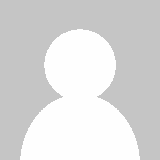
- 80 John Kahn
- 5
Lists
Reviews
Be the first to review!
Additional Information
- Category:
macOS Apps›Utilities - OS:
macOS,macOS 10.15 and up - Size:
618 Kb - Supported Languages:
English - Content Rating:
4+ - Mac App Store Rating:
0 - Updated:
- Release Date:
Contacts
- Website:
https://p439aed16.app-ads-txt.com/
You may also like
-
- Auto Mouse Clicker & Hold
- macOS Apps: Utilities By: Harshad Jadav
- $1.99
- Lists: 0 + 0 Rankings: 5 (1) Reviews: 0
- Points: 2 + 0 Version: 1.4 [Introduction] Auto Mouse Clicker is most use to Auto click with desired mouse button [Features] Set mouse left, middle and right button Set mouse click interval as per your wish Start
-
- Auto Clicker Assistant
- macOS Apps: Utilities By: Auto Clicker
- Free
- Lists: 0 + 0 Rankings: 0 Reviews: 0
- Points: 4 + 4,398 Version: 1.1 Auto Clicker helps you to do repeated taps at any location with any interval you specify. - Set click rate & duration - Set multi-actions - No ads experience - Activate safari ...
-
- Caffeinated - Anti Sleep App
- macOS Apps: Utilities By: Yugen GmbH
- $3.99
- Lists: 0 + 0 Rankings: 0 Reviews: 0
- Points: 7 + 0 Version: 2.0.5 Caffeinated prevents your Mac from going to sleep, dimming your screen or starting the screensaver. Your screen goes dark when you don't want it to? Then Caffeinated is the perfect ...
-
- Click Bot - Auto Mouse Clicker
- macOS Apps: Utilities By: 代莉 陈
- Free
- Lists: 0 + 0 Rankings: 0 Reviews: 0
- Points: 3 + 0 Version: 7.3 Features 1. Display Keystroke Display the Keyboard pressed keys (combinations) on-screen in a nicely and elegant display. 2. Auto clicker Auto clicker can free yourself from repetitive
-
- Mouse Clicker & Shaker
- macOS Apps: Utilities By: Wise Tech Labs Private Limited
- $7.99
- Lists: 1 + 0 Rankings: 0 Reviews: 0
- Points: 5 + 0 Version: 2.3 We've all faced this: You're playing a game and you need to click a lot for taking some coins or for another game play. Or you have an app that functions with clicks and you need to do
-
- Mouse Click Pro
- macOS Apps: Utilities By: 春生 熊
- $2.99
- Lists: 0 + 0 Rankings: 0 Reviews: 0
- Points: 2 + 0 Version: 1.0.4 "Auto click and combo functions and features" Top speed up to 80+ clicks per second Support fixed position click Support the definition of left and right mouse buttons Support timer ...
-
- Auto Eject
- macOS Apps: Utilities By: Jiulong Zhao
- $7.99
- Lists: 1 + 0 Rankings: 0 Reviews: 0
- Points: 2 + 0 Version: v2.87 Every time you sleep or shut down your Mac, Auto Eject will safely unmount (eject) all your removable disks in the background. Never care about those connected external drives before a
-
- Mouse++ & New File Menu
- macOS Apps: Utilities By: 威 蒋
- Free
- Lists: 2 + 1 Rankings: 0 Reviews: 0
- Points: 3 + 0 Version: 3.2 You can directly create new documents and other content on the desktop. It has rich functions to make your right-click menu even more powerful. The deeply rooted interactive design ...
-
- Auto Bulb Finder
- macOS Apps: Utilities By: 鸿宇 吴
- Free
- Lists: 0 + 0 Rankings: 0 Reviews: 0
- Points: 1 + 4 Version: 41.0 How to find the bulb size of car on the phone? Auto bulb finder is the best app for checking headlight bulb size, fog light bulb size, front turn signal bulb size, rear turn signal ...
-
- CoffeeTea - Prevent Sleep
- macOS Apps: Utilities By: 清碧 饶
- * Free
- Lists: 0 + 0 Rankings: 0 Reviews: 0
- Points: 2 + 0 Version: 1.3.2 CoffeeTea is an anti-sleep app developed for Mac. Can prevent your mac from going to sleep. Keep your Mac awake even when you close the lid of your MacBook. This is a small piece of ...
-
- NinjaMouse - Your mouse master
- macOS Apps: Utilities By: 鹏 郭
- $1.99
- Lists: 1 + 1 Rankings: 5 (1) Reviews: 0
- Points: 12 + 0 Version: 1.1.1 Maximize Your Multi-Monitor Experience with NinjaMouse Do you use multiple monitors with your Mac? NinjaMouse is an essential tool for you. Effortless Mouse Navigation Across Screens ...
-
- Remote Mouse
- macOS Apps: Utilities By: Yao Ruan
- Free
- Lists: 0 + 3 Rankings: 0 Reviews: 0
- Points: 4 + 0 Version: 3.302 Remote Mouse™ turns your iPhone or iPad into a set of wireless user-friendly remote control for your computer. It not only simulates the function of wireless mouse, keyboard and ...
-
- Remote, Mouse & Keyboard
- macOS Apps: Utilities By: Evgeny Cherpak
- * Free
- Lists: 0 + 1 Rankings: 0 Reviews: 0
- Points: 8 + 8,694 Version: 2024.12 App offers remote control for Mac or PC, with a mouse, keyboard, and media controls. Great if you connect your computer to the TV or projector, to control from a sofa or bed. In 2013, ...
-
- Mobile Mouse Server
- macOS Apps: Utilities By: R.P.A. Tech
- Free
- Lists: 0 + 0 Rankings: 0 Reviews: 0
- Points: 2 + 0 Version: 3.6.3 Mobile Mouse is the server software to accompany the Mobile Mouse App for the iPhone, Apple Watch, and iPad Instantly transform your mobile device into motion based mouse, trackpad, ...